
Wordtune review analysis: boosting writing clarity and effectiveness with AI
In today’s fast-paced world, effective communication is key. Whether you’re drafting an email, preparing a report, or updating your blog, clarity and impact are crucial. Discover how the latest AI technology can transform your writing, making it sharper and more engaging. Let’s dive into how an innovative tool can elevate your writing game, ensuring your words hit the mark every time.
What is Wordtune? Exploring the basics
Wordtune is an AI-powered writing tool that helps users enhance their written communication. It provides real-time suggestions to improve clarity and effectiveness in writing. By offering vocabulary enhancements, rephrasing options, and style adjustments, Wordtune ensures your messages hit the right tone. Whether drafting emails, reports, or presentations, this tool caters to professionals eager to elevate the impact of their words. Available on multiple platforms, Wordtune supports several languages, making it a versatile choice for a global user base.
Overview of Wordtune
Wordtune stands as a cutting-edge AI-powered tool that elevates writing clarity and impact. It offers real-time suggestions to refine your sentences, enhancing vocabulary and adjusting tone to fit various contexts. Ideal for professionals, Wordtune helps streamline communication across emails, reports, and presentations. 🚀.
Key features and capabilities
- Real-time Editing: Wordtune offers instant suggestions to enhance the clarity and flow of your sentences.
- Contextual Synonyms: It provides alternative word choices that fit the context of your writing, boosting its impact.
- Tone Adjustment: You can tweak your writing to sound more formal or casual, depending on your audience’s needs.
- Language Support: Wordtune supports multiple languages, making it versatile for global communication.
- Integration Ease: Seamlessly integrates with popular platforms like Google Docs and Outlook for enhanced productivity.
Supported languages and platforms
- English
- Spanish
- French
- German
Wordtune supports these major languages across various platforms like Google Chrome, Microsoft Word, and Outlook, ensuring seamless integration for a global user base.
How Wordtune enhances writing clarity and effectiveness
Wordtune leverages cutting-edge AI to refine your writing, ensuring every sentence packs a punch. It offers real-time feedback to enhance clarity and effectiveness 🌟. The tool suggests vocabulary improvements and rephrases awkward constructions, adapting the tone to suit the intended audience. This boosts both personal and professional communication, making every word count.
Real-time suggestions for improved clarity
Wordtune offers real-time suggestions that enhance your writing clarity 📝. As you type, the tool suggests alternative phrases and structures that make your message more precise and impactful. This feature proves invaluable for professionals aiming to communicate their ideas more effectively. Whether crafting an email or preparing a business proposal, Wordtune helps ensure your words hit the mark every time.
Vocabulary enhancements and rephrasing options
Wordtune offers dynamic vocabulary enhancements and rephrasing options that transform your writing. With just a click, it suggests synonyms and rearranges sentences to boost clarity and impact 🚀. This tool adapts to various writing styles, ensuring your tone remains professional yet engaging. Users report significant improvements in their document quality, making Wordtune indispensable for crafting effective communication. Whether you’re drafting an email or preparing a report, Wordtune ensures your message is concise and powerful.
Tone and style adjustments
Wordtune excels in adjusting your writing tone and style, ensuring your content resonates with the intended audience 🎯. Whether you aim for a formal or casual voice, this AI tool tailors your expressions and sentence structures, enhancing readability and engagement. Perfect for professionals eager to polish their communication skills.
Practical applications of Wordtune in professional settings
- Boosting email communication: Wordtune helps professionals craft clear and concise emails, improving engagement and response rates.
- Enhancing report writing: With AI-driven suggestions, Wordtune improves the readability and professionalism of business reports.
- Crafting compelling presentations: Wordtune aids in refining the language and tone, ensuring key points stand out.
- Streamlining project proposals: Professionals use Wordtune to articulate project goals and strategies effectively, increasing approval chances.
Boosting email communication
Wordtune elevates email communication by offering real-time writing assistance that enhances clarity and persuasiveness. Users can quickly transform vague or overly complex messages into concise and impactful emails. This tool proves invaluable for professionals aiming to streamline their interactions and boost productivity. With Wordtune, you can ensure your communication hits the mark every time, making every word count.
Enhancing report writing
Wordtune transforms report writing by refining language and structure. It offers real-time edits for improved coherence and professionalism. Users witness enhanced persuasion and clarity in their documents. This tool suits anyone aiming to elevate their written communication in the workplace. With Wordtune, your reports will not only convey information but also impress. 📈.
Crafting compelling presentations
Wordtune transforms your presentations from standard to standout. By offering real-time phrasing enhancements and tone adjustments, this AI tool ensures every slide communicates your message with clarity and impact. Professionals across various sectors leverage Wordtune to refine their delivery, making complex information digestible and engaging. User testimonials highlight its effectiveness in making presentations more persuasive, directly impacting audience engagement and professional success. 🚀.
User experiences and case studies
Professionals across various industries have embraced Wordtune to elevate their writing. Testimonials highlight significant improvements in clarity and persuasiveness of emails and reports. Comparative analyses with other AI tools reveal Wordtune’s superior performance in enhancing document quality. Users especially value the intuitive interface and the tool’s ability to adapt to different writing styles.
Testimonials from diverse industries
Professionals from various fields praise Wordtune for its precision in refining their documents. Marketing experts highlight the tool’s ability to enhance ad copy effectiveness. Legal professionals value the clarity it brings to complex texts. Tech industry users applaud the AI for maintaining technical accuracy while simplifying language. Each testimonial underscores Wordtune’s versatility and impact across industries.
Before and after writing samples
Before-and-after writing samples showcase Wordtune’s transformative power. Users witness a stark contrast in clarity and engagement from their initial drafts to the polished final pieces. These samples highlight the AI’s ability to refine complex ideas into clear, impactful messages. Professionals from various sectors have reported significant improvements in their written communication, attributing success to Wordtune’s advanced editing features. Such evidence makes a compelling case for adopting this tool in everyday professional writing.
Comparative analysis with other AI writing tools
When comparing Wordtune to other AI writing tools, it stands out due to its intuitive interface and advanced language models. Unlike basic tools, Wordtune offers nuanced tone adjustments and context-aware rephrasing, which significantly enhances content development like Writesonic. While tools like Rytr provide robust writing assistance, Wordtune excels in refining text output with precision. Wordtune ensures that all rephrased content maintains textual integrity, similar to the role of Copyleaks in academic environments. For professionals aiming to improve written communication with clients, Wordtune’s capabilities parallel the benefits of using Textline for client interactions.
Conclusion and final thoughts
Wordtune stands out as a powerful tool for enhancing writing clarity and effectiveness. Here’s a quick recap of its key benefits:
- Enhanced Clarity: Real-time suggestions ensure your writing is clear and concise.
- Versatile Vocabulary: Dynamic vocabulary enhancements enrich your language, making your writing more engaging.
- Style Adaptation: Tailors tone to suit various professional contexts, improving the impact of your communications.
To get started, simply integrate Wordtune into your daily writing routine and witness a significant transformation in your communication skills. 🚀.
Summary of key benefits
Wordtune dramatically enhances writing quality and efficiency, making it a must-have tool for professionals. With its advanced AI, it offers real-time suggestions that improve clarity and conciseness. The software also provides vocabulary enhancements and diverse rephrasing options, ensuring your writing is not only clear but also engaging. Adjustments to tone and style allow for appropriate communication in various contexts, from formal reports to casual emails. These features collectively save time and boost the effectiveness of written communication, making Wordtune an invaluable asset in any professional toolkit.
How to get started with Wordtune
Getting started with Wordtune is a breeze. First, install the Wordtune extension in your browser. Next, sign up and choose the plan that fits your needs. Once set up, highlight any text you write, and click the Wordtune icon for instant suggestions to enhance clarity and style. You’ll notice improvements in your writing right away!
Future developments and updates
Wordtune plans to roll out voice recognition features and deeper integration with productivity apps. These updates aim to streamline your writing process and enhance document collaboration. Keep an eye out for these game-changing enhancements, designed to boost your writing efficiency and creativity.
Frequently Asked Questions
What exactly does Wordtune do?
Wordtune uses AI to refine and enhance your writing, providing suggestions for clearer, more effective communication.
Can Wordtune adjust the tone of my writing?
Yes, it offers tone adjustments to match the desired formality or casualness of your text.
Is Wordtune compatible with multiple languages?
Wordtune supports several languages, including English, Spanish, and French, making it versatile for global use.
How does Wordtune integrate into daily professional tasks?
Professionals integrate Wordtune into their workflows for emails, reports, and presentations to enhance clarity and impact.
What makes Wordtune different from other AI writing tools?
Wordtune stands out due to its real-time improvement suggestions and ability to adapt suggestions based on context and desired tone.
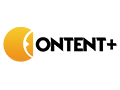


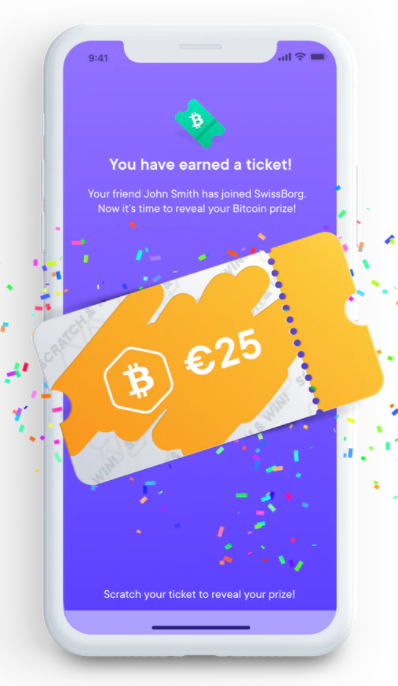
Average Rating