Wordtune review: Enhancing writing clarity and efficiency for professionals
In today’s fast-paced professional world, clear and efficient communication is key. Whether drafting emails, reports, or proposals, achieving that crisp, engaging style can be a game-changer. Discover how the latest AI writing assistant can transform your writing process, making every word count and your ideas shine. Dive into the insights that could elevate your writing to new heights.
Overview of Wordtune
Wordtune uses advanced AI to enhance writing, offering features like real-time editing and style adjustments.
- Syntax optimization for clearer communication.
- Style suggestions to match tone with audience.
- Word choice enhancements to boost engagement.
What is Wordtune?
Wordtune is an AI-powered writing assistant that enhances the clarity and style of your text. It offers real-time suggestions to refine your writing, making it more engaging and professional. Whether you’re drafting emails or crafting detailed reports, Wordtune helps streamline your process. It understands the context of your sentences and suggests more effective ways to phrase your ideas. This tool integrates seamlessly with various writing platforms, ensuring that your communication is top-notch. Professionals in tech and writing fields find Wordtune indispensable for maintaining high standards in their written communications.
Key features and functionalities
Wordtune stands out with its powerful features that enhance your writing in real-time. Its functionalities make it an indispensable tool for professionals seeking efficiency and clarity in their communication.
| Feature | Description |
|---|---|
| AI-Powered Rewriting | Offers suggestions to rephrase sentences for clarity and impact. |
| Tone Adjustment | Adjusts the tone to suit formal or casual contexts. |
| Word Choice Enhancement | Improves vocabulary with synonyms that fit the context. |
| Multi-language Support | Provides support for multiple languages, broadening user accessibility. |
Pricing and subscription plans
Wordtune offers various subscription plans to meet different needs and budgets. The free version allows limited daily use, ideal for casual writers. For more frequent users, the Premium plan includes unlimited rewrites and advanced sentence restructuring. Teams can opt for the Premium for Teams plan, which adds collaborative features and administrative tools. Each tier is competitively priced, ensuring you get value for your money, and often runs promotions to reduce costs further. Check the official site for the most current deals and pricing updates.
Enhancing writing clarity with Wordtune
Wordtune revolutionizes how you enhance the clarity and precision of your writing. By leveraging advanced AI, it turns your rough drafts into polished content.
- Immediate grammar and style corrections
- Suggestions for clearer phrasing
- Context-aware language improvements
- Reduction of redundancy and verbosity
This tool stands out by making complex information easy to understand and articulate. If you often struggle with expressing your ideas clearly, Wordtune offers invaluable support. Enhancing your documents with AI-driven insights not only sharpens your writing but also saves you significant editing time. With enhanced writing clarity, you can expect to produce top-tier content consistently.
Real-time suggestions for clarity
Wordtune offers real-time suggestions to enhance your writing clarity, making it more precise and engaging. Here are key aspects:
- Instant feedback on word choice and sentence structure.
- Recommendations for simplifying complex sentences.
- Options to adjust tone for different audiences.
- Visual cues to highlight clarity issues in your text.
Use cases: Emails, reports, and proposals
Wordtune excels in refining your emails, reports, and proposals. You face tight deadlines and the need for clear, persuasive communication. Wordtune offers real-time suggestions that enhance clarity and engagement. Whether you’re drafting a client proposal or a weekly team report, Wordtune ensures your message is not only well-understood but also impactful. 📈 The tool integrates seamlessly with your existing platforms, making it a go-to solution for busy professionals seeking efficiency and precision in their written communications.
Efficiency in writing: How Wordtune speeds up the process
Wordtune enhances writing efficiency by offering real-time, context-aware suggestions. This tool speeds up the editing process, allowing professionals to refine drafts quickly. It integrates seamlessly with platforms like Google Docs and Outlook, making it a go-to for tech-savvy users. This efficiency not only saves time but also improves the overall quality of written communications. In the realm of professional writing, boosting productivity with AI-driven content tools is critical. Wordtune stands out by automating mundane editing tasks, enabling writers to focus more on content quality and less on form. This capability proves invaluable in meeting tight deadlines and maintaining high standards in technical documentation and business communication.
Streamlining the editing phase
When it comes to polishing your texts, Wordtune acts like a co-pilot. This tool enhances the editing process by providing real-time, context-aware suggestions. Here’s how Wordtune streamlines editing, making your workflow much smoother:
| Feature | Benefit |
|---|---|
| AI-powered suggestions | Enhances sentence structure for clarity |
| Contextual understanding | Adjusts tone and style to fit the audience |
| Quick integrations | Works seamlessly with popular writing platforms |
Integration with popular platforms
Wordtune excels in its ability to integrate seamlessly with popular platforms like Google Docs, Microsoft Word, and Slack. This compatibility ensures that you can enhance your writing without disrupting your existing workflow. Whether drafting emails or preparing detailed reports, Wordtune’s tools are just a click away, simplifying your editing tasks and boosting productivity. In addition, by enhancing content generation for digital marketers and entrepreneurs, Wordtune aligns perfectly with your needs to streamline communication strategies, ensuring that every piece of content you create is clear, compelling, and on brand.
Wordtune compared to other writing tools
When comparing Wordtune to other writing tools like Grammarly and ProWritingAid, several key differences emerge:
- Clarity Enhancements: Wordtune excels in making sentences crisp and clear.
- Contextual Awareness: It offers suggestions based on the sentence’s overall context.
- Synonyms Suggestion: Provides creative alternatives that fit seamlessly into the text.
- User Interface: Features a minimalistic and intuitive design for ease of use.
- Real-time Editing: Unlike some competitors, Wordtune edits content on-the-fly 🚀.
Features comparison with Grammarly and ProWritingAid
When comparing Wordtune with Grammarly and ProWritingAid, professionals notice a distinctive edge in real-time language enhancement. Wordtune excels in offering context-aware suggestions, which often results in more natural and engaging writing. Unlike its competitors, Wordtune’s AI deeply understands the semantics of sentences, making it superior in crafting fluent and accurate text. In terms of improving writing style and grammar precision, Wordtune provides intuitive feedback that sharpens both clarity and style, appealing to tech-savvy professionals aiming to polish their documents efficiently.
User experience and interface differences
Wordtune offers a unique and intuitive user interface that distinguishes it from competitors like Grammarly and ProWritingAid.
- Wordtune features a cleaner, minimalistic design, enhancing focus while writing.
- Interactive suggestions appear seamlessly within the text, not as distracting pop-ups.
- Customization options in Wordtune allow users to tailor their experience more finely.
- Integration with word processors and email is smoother and more intuitive with Wordtune.
- Wordtune’s mobile app provides a better on-the-go editing experience.
These differences in user experience and interface make Wordtune a preferable choice for many professionals looking for efficient and clear writing tools.
Real user reviews and feedback
Many users praise Wordtune for its intuitive design and effectiveness in enhancing sentence structure and readability. Professionals highlight the AI-driven suggestions that significantly cut down on editing time. However, some express concerns about subscription costs and occasional over-simplification of technical jargon. Overall, the feedback underscores Wordtune’s utility in streamlining professional writing tasks.
Positive impacts on professional writing
- Boosts productivity: Wordtune streamlines writing tasks, allowing professionals to complete them faster.
- Enhances clarity: It refines complex sentences, making them more understandable.
- Improves tone: Adjusts language to suit the intended audience, enhancing engagement.
- Increases consistency: Maintains a uniform style and voice across documents.
Criticisms and areas for improvement
Despite its strengths, Wordtune users often note the occasional lag in real-time suggestions, impacting workflow efficiency. Some feedback points to a lack of industry-specific jargon support, which could limit the tool’s applicability for specialized fields. Users have expressed a desire for more comprehensive integration features with desktop applications.
Answers to frequently asked questions
How does Wordtune enhance clarity in professional writing?
Wordtune uses advanced AI to suggest clearer, more precise phrasing. It helps you revise jargon-heavy sentences into clean, reader-friendly prose.
Can Wordtune integrate with other platforms I use daily?
Yes, Wordtune offers seamless integration with popular platforms like Google Docs, Microsoft Office, and Slack, enhancing your writing efficiency without switching between apps.
How does Wordtune compare to tools like Grammarly?
While both tools improve writing quality, Wordtune focuses more on context-aware suggestions that enhance the actual style and tone of your text, unlike Grammarly, which is more rules-focused.
What are some common use cases for Wordtune in a professional setting?
Professionals use Wordtune for drafting clear and impactful emails, reports, and proposals, ensuring the message is concise and persuasive.
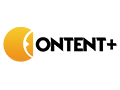

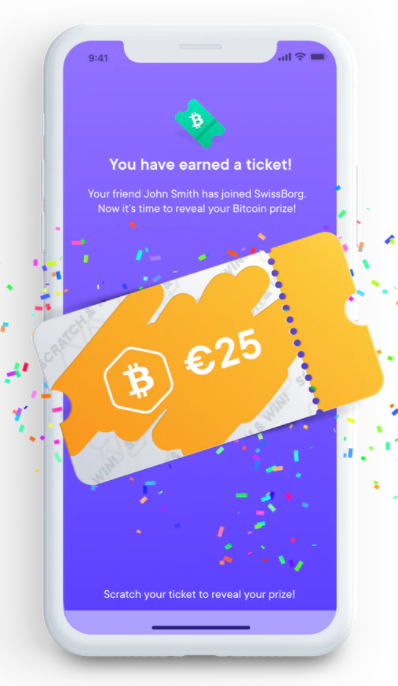
Average Rating