
Stackby review: optimizing project management with customizable data solutions
In today’s fast-paced work environment, project management tools need to adapt quickly. Finding the right solution can transform workflows and boost productivity. Stackby stands out with its customizable features and seamless integrations. This review explores how Stackby enhances efficiency and simplifies data management, helping professionals tackle their project challenges effectively. Dive in to discover its potential.
Overview of Stackby
Stackby offers a flexible platform for project management. Its key aspects include:
- Customizable data management
- Collaboration features
- Integration with various tools
Key features of Stackby
- Customizable database templates
- Real-time collaboration features
- Integration with popular tools like Slack and Google Drive
- Automated workflows and notifications
- Flexible data visualization options
- Mobile-friendly interface
Stackby offers a range of features that enhance project management. Its customizable templates and real-time collaboration tools make it a powerful choice for professionals. Integration with other software simplifies workflows and increases productivity.
User interface and experience
Stackby offers a clean and intuitive interface that enhances user productivity. The design facilitates easy navigation, allowing project managers to access tools without confusion. Customizable dashboards improve the overall user experience analysis by enabling professionals to tailor their workspace according to their needs. This adaptability ensures that users can efficiently manage data, track progress, and collaborate effectively. The platform’s responsiveness across devices further supports seamless project management, making it a valuable asset for teams seeking to streamline their workflows. Overall, Stackby prioritizes usability while delivering powerful features.
Customization options
Stackby offers extensive customization options to enhance project management. Users can create personalized workflows that align with specific project requirements. The platform provides various templates, which simplify setup and reduce time spent on configuration. Integrations with tools like Slack and Google Drive further streamline processes. This flexibility allows teams to adapt Stackby to their unique needs, fostering improved collaboration. Overall, these features significantly boost productivity and efficiency in data management.
Creating personalized workflows
- Define project stages clearly.
- Utilize Stackby’s customizable templates.
- Automate repetitive tasks with triggers.
- Incorporate team feedback for improvements.
- Set deadlines and reminders effectively.
- Monitor progress with visual dashboards.
Templates and integrations
Stackby offers a range of templates and integrations that enhance project management. These features allow users to customize their workflows efficiently. Here are some key aspects:
- Pre-built templates for various project types.
- Seamless integration with tools like Slack and Google Drive.
- Customizable fields to suit specific data needs.
- Easy import/export options for data management.
- Automation capabilities for repetitive tasks.
Integration with other tools
Stackby offers seamless software integration benefits that enhance project management efficiency. It connects with popular tools such as Slack, Google Drive, and Zapier. This compatibility allows users to consolidate their workflows and centralize data management. By integrating with existing platforms, Stackby reduces data silos and fosters better collaboration. Users can create customized solutions that meet their specific needs. This flexibility simplifies the overall process, making it easier to achieve project goals.
Compatibility with popular software
- Google Drive
- Slack
- Trello
- Zapier
- Dropbox
- Asana
Stackby integrates seamlessly with these popular tools, enhancing collaboration and simplifying workflows. This compatibility allows teams to centralize data and improve project management efficiency.
Enhancing collaboration and communication
Stackby enhances collaboration and communication through its real-time data sharing features. Team members can access and edit information simultaneously, reducing miscommunication. Integration with popular tools like Slack and Google Drive further streamlines interactions. This seamless connectivity fosters a more efficient project management environment, helping teams stay aligned and informed.
Impact on project management efficiency
Stackby significantly enhances project management efficiency. The platform offers various features that streamline workflows and improve productivity.
- Customizable dashboards for tracking progress
- Automated notifications to keep teams informed
- Real-time collaboration to enhance teamwork
- Centralized data storage for easy access
- Integration capabilities with other project management tools
By optimizing processes, Stackby allows teams to focus on critical tasks. It reduces time wasted on manual updates and enhances overall project visibility. Adopting this solution can transform how professionals approach their data management strategies.
Time-saving benefits
Stackby significantly enhances project management efficiency by reducing time spent on repetitive tasks. Users can automate workflows and streamline data entry, which leads to quicker decision-making. The platform’s customizable features allow teams to focus on high-priority projects instead of getting bogged down in administrative work. By utilizing ai productivity solutions, organizations can further optimize their processes and drive results. Overall, Stackby empowers professionals to maximize their productivity and achieve more within tighter deadlines.
Streamlining data management
Stackby simplifies data management through its flexible interface. Users can organize, filter, and visualize data easily. This platform enhances project oversight, enabling teams to focus on critical tasks. Its customizable features allow for tailored solutions that align with specific project needs, ultimately driving efficiency and improving workflow.
Conclusion and recommendations
Stackby offers a flexible solution for project management. It suits teams that need customizable workflows and efficient data management. Users benefit from its integration with popular software, enhancing collaboration. Ideal for diverse projects, Stackby streamlines processes, saving time and improving productivity. Overall, this tool meets the demands of modern project management effectively.
Ideal use cases for Stackby
Stackby serves various use cases in project management. Teams can utilize it for tracking project progress, managing content calendars, or organizing client data. Its customizable nature allows professionals to create tailored workflows that fit specific project needs. Additionally, Stackby enhances collaboration by integrating with tools like Slack and Google Drive, streamlining communication across teams.
Final thoughts on Stackby review
- Flexibility: Stackby allows users to create custom workflows.
- Integration: It seamlessly connects with popular tools.
- Templates: Users can utilize pre-built templates for quick setup.
- Collaboration: Enhances team communication and project tracking.
- Efficiency: Streamlines data management, saving time and effort.
Frequently Asked Questions
What are the main features of Stackby?
Stackby offers customizable databases, real-time collaboration, and automation tools. Users can create tailored workflows that fit their specific project needs.
How does Stackby integrate with other tools?
Stackby supports integrations with popular software like Zapier, Google Workspace, and Slack. This compatibility enhances data sharing and team collaboration.
Can users create personalized workflows in Stackby?
Yes, Stackby allows users to design personalized workflows using various templates. This flexibility helps streamline project management processes.
What are the time-saving benefits of using Stackby?
Stackby reduces manual data entry and organizes information efficiently. This leads to quicker decision-making and improved overall project efficiency.
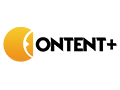



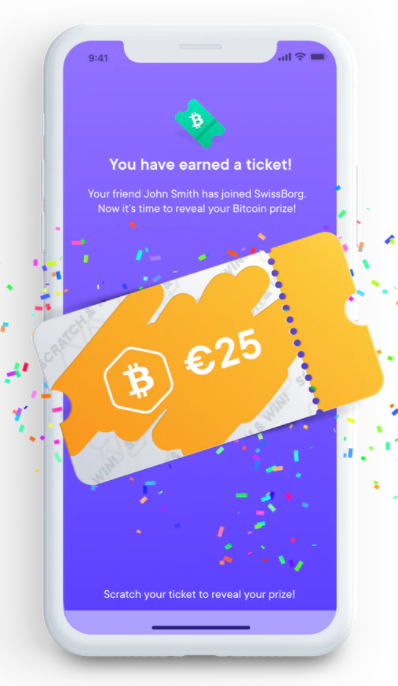
Average Rating