Expense management software: streamline your financial oversight with ExpenseMonkey
1. Enter Expenses
You can easily manage your expenses with ExpenseMonkey. Simply scan a receipt using our mobile app or upload your expense directly on the web. This intuitive process allows you to keep track of your finances efficiently, ensuring you stay on top of your budget. Embrace a streamlined approach to expense management today!
2. Send for Approval
To effectively manage your expenses with expense management software, follow these steps:
- Add a category and assign the expense to a relevant project.
- Submit the expense for approval to ensure transparency and accountability.
This streamlined process will enhance your financial oversight and facilitate better budget management.
3. Process Reimbursements
After receiving approval, you can ensure a quick reimbursement of your expenses. This streamlined process allows for efficient financial management, helping you maintain budgetary control while enhancing transparency. By utilizing effective expense management software, you can minimize delays and keep your financial oversight on track.
1. Configure Your Workspace
To enhance your expense management process, you can set categories and projects tailored to your organization’s needs. This allows your employees to efficiently submit their expenses, either by scanning receipts or manually entering costs. By streamlining these steps, you foster a more effective and transparent financial oversight system.
2. Review Expenses
Efficiently manage your team’s expenses with ExpenseMonkey. Review all team expenses in one centralized location. Request any missing information directly from team members. Approve expenses effortlessly with a single click. This streamlined process enhances your financial oversight and saves valuable time.
3. Process reimbursements
To effectively manage expenses, ensure you reimburse employees promptly and maintain accurate records of reimbursed expenses. This practice enhances financial transparency and fosters trust within your team. By utilizing expense management software, you can streamline the reimbursement process, making it efficient and hassle-free.
Collecting Expenses
Empower your team to take control of their spending with ExpenseMonkey. Allow employees to effortlessly create expenses through our intuitive mobile or web app. This streamlined process not only enhances efficiency but also promotes accountability in financial oversight. Make managing expenses simpler for everyone involved.
2. Validate Data
Efficiently manage your expense reports with ExpenseMonkey. You can view, verify, and approve all reports in one centralized location. This streamlined process allows you to collect missing details directly from employees, ensuring compliance with company policies and enhancing financial oversight.
3. Record in Financial Records
To enhance your financial oversight, ExpenseMonkey enables you to generate detailed expense reports easily. These reports include all necessary tax information, ensuring compliance and accuracy. You can also upload data directly into your accounting software, streamlining your workflow and saving you time. This integration simplifies your expense management process and helps maintain financial transparency.
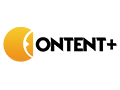

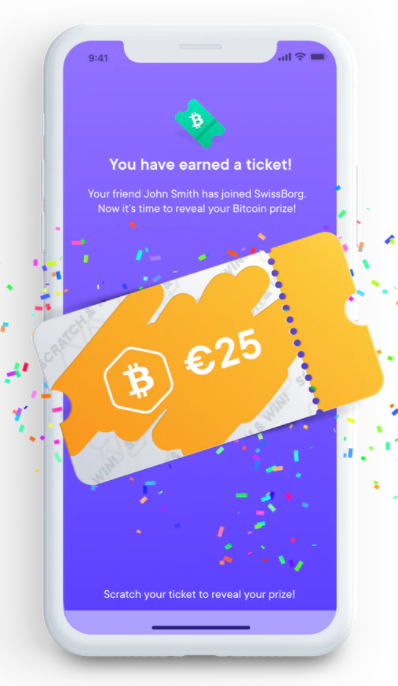
Average Rating